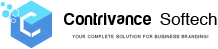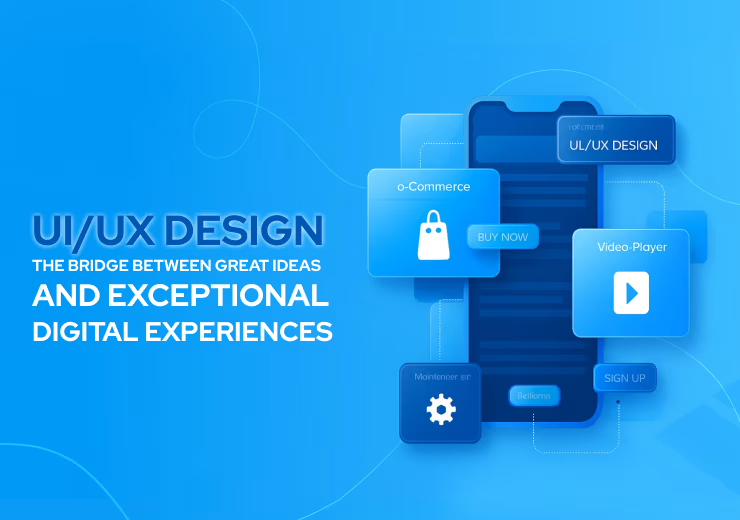- Admin
- July 16th, 2025
- 9 min Read
UI/UX Design: The Bridge Between Great Ideas and Exceptional Digital Experiences
Why UI/UX Design Matters More Than Ever
In a world full of digital interfaces, users don’t just want something that works—they want something that works well and looks great. That’s where UI and UX design step in. Whether you’re a student curious about creative tech careers, a professional looking to upskill, or a business leader planning your next digital product—understanding UI/UX can unlock better ideas, better products, and better outcomes.
"94% of first impressions are design-related." - This grabs attention and reinforces the importance.
What is UI Design?
UI (User Interface) Design is the process of crafting the visual layer of a digital product. It involves designing everything users see and interact with on the screen:
- Layouts and grids
- Buttons and icons
- Typography and color schemes
- Visual feedback and animations
UI design ensures the product is not just usable, but visually consistent, attractive, and aligned with brand identity. It’s the “look and feel” that creates the first impression.
What is UX Design?
UX (User Experience) Design focuses on how a product works for its users. It’s about the journey, the logic behind the interface, and making sure that every interaction is seamless and intuitive. UX design includes:
- User research
- Wireframing and prototyping
- Information architecture
- Usability testing
The goal of UX is to solve user problems efficiently and provide a satisfying, stress-free experience.
Key Differences Between UI and UX
Although often used together, UI and UX serve distinct roles:
| Feature | UI Design | UX Design |
|---|---|---|
| Focus | Visual appearance | User interaction & functionality |
| Core Deliverables | Colors, icons, layouts | Flows, wireframes, prototypes |
| Tools Used | Figma, Adobe XD, Sketch | UXPin, Balsamiq, Miro |
| Outcome | Attractive and consistent look | Logical and usable experience |
What Should You Choose: UI or UX?
If you’re deciding between the two as a career path or study focus:
- Choose UI if you love visual design, aesthetics, and creativity.
- Choose UX if you enjoy research, strategy, and understanding user behavior.
However, modern design roles often blend both. Learning the fundamentals of both UI and UX makes you a more versatile and valuable designer.
What Happens When You Combine UI and UX?
Mixing UI and UX leads to powerful design solutions. When both work together:
- Products are intuitive and visually appealing
- Users complete tasks more efficiently
- Businesses see better engagement and satisfaction
Think of UI as the 'presentation layer' and UX as the 'functional experience behind it. —together, they build complete, human-centered experiences.
Popular Tools for UI/UX Design
Starting your design journey? These tools are widely used and beginner-friendly:
UI Design Tools:
- Figma – Real-time collaboration, browser-based
- Adobe XD – Prototyping and design combined
- Sketch – Popular on macOS for interface design
UX Design Tools:
- Balsamiq – Low-fidelity wireframing
- Miro – Brainstorming and mapping user journeys
- InVision – Prototypes and developer handoff
- Hotjar – Visualize real user behavior through heatmaps
These tools are often used together in professional workflows, creating an efficient design-to-development process.
A Practical Example of UI/UX Design Working Together
Imagine using an app where:
- The colors are calming and consistent
- Buttons are placed exactly where you expect them
- Navigation is smooth and logical
- You complete your goal without needing help
You probably don’t notice the design—which is the goal of great UI/UX. It works so seamlessly that it becomes invisible. That’s the power of combining smart interfaces with thoughtful experiences.
Basic Components of Good UI/UX Design
Here are some foundational elements:
UI Components:
- Grids and spacing
- Typography hierarchy
- Color and contrast
- Icons and visual cues
UX Components:
- Clear navigation paths
- Consistent user flows
- Task efficiency
- Accessible content layout
Together, they help users move through a product effortlessly and purposefully.
Why More Businesses and Products are Focusing on UI/UX
The digital competition is fierce—and good design is now a necessity, not a luxury. Businesses are investing in UI/UX because:
- It improves user engagement
- Reduces churn and drop-offs
- Increases conversion rates
- Builds long-term customer trust
- Cuts development costs by avoiding redesigns
In short, great UI/UX design = better business outcomes.
The Real-World Importance of UI/UX
From mobile apps and websites to SaaS platforms and e-commerce portals, every digital product benefits from user-centered design. Here’s why:
- User Satisfaction – Happy users become repeat users
- Time Saving – Good design helps users achieve goals faster
- Accessibility – Inclusive design reaches more people
- Brand Value – Positive experiences build stronger brands
Design decisions directly impact how people perceive and interact with technology.
Common Misconceptions About UI/UX
Let’s clear up some confusion:
| Misconception | Reality |
|---|---|
| ❌ “UI/UX is just about making things look nice.” | ✅ It’s about solving problems through thoughtful design. |
| ❌ “You need to be an artist to do UI/UX.” | ✅ While creativity helps, logic, empathy, and research are just as important. |
| ❌ “It’s only for big tech companies.” | ✅ UI/UX is critical for any business—from startups to local services to NGOs. |
The Role of AI in Modern UI/UX Design
Artificial Intelligence is transforming how UI/UX design works—not by replacing designers, but by enhancing their capabilities.
How AI Supports UI/UX:
- Personalization: AI tailors content and layouts based on user behavior.
- Predictive UX: It anticipates user actions, making navigation smoother.
- Voice Interfaces: AI enables voice-based and conversational UIs, expanding how users interact with products.
- Design Automation: Tools now suggest layouts, fix accessibility issues, and streamline prototyping.
- Smarter Testing: AI analyzes user interactions faster, powering better design decisions.
While AI handles patterns and data, designers bring empathy and creativity. Together, they create smarter, more human-centric digital experiences.